最近我的sublime text 3突然无法用F12预览正在制作的页面了.相反,倒是成了提示” unable to find xxx”,还真是奇怪,当然本身这是用的一个侧边栏插件SideBarEnhancements,但是好好的插件,为什么无缘无故的快捷键就坏了呢.不过最近似乎每次启动sublime text的时候,都有更新什么插件,于是就想到本来已装的插件SideBarEnhancements的设置,可是初看又看不出来什么名堂.于是只好去看看是不是插件更新了什么.
找到插件主页,看到了大大的F12 key的说明片段:
(Please note that from version 2.122104 this package no longers provides the key , you need to manually add it to your sublime-keymap file (see next section))
这句话说的很清楚了.但是我就想作为全局使用的快捷键,毕竟养成的习惯不易更改嘛…继续向下看,找到F12 key conflict, 官方也有说明啦:
On Sublime Text 3
F12key is bound to"goto_definition"command by default. This package was conflicting with that key, this no longers happens. You need to manually add the keys now: Go toPreferences -> Package Settings -> Side Bar -> Key Bindings - Userand add any of the following:
[
{ "keys": ["f12"],
"command": "side_bar_open_in_browser" ,
"args":{"paths":[], "type":"testing", "browser":""}
},
{ "keys": ["alt+f12"],
"command": "side_bar_open_in_browser",
"args":{"paths":[], "type":"production", "browser":""}
},
{
"keys": ["ctrl+t"],
"command": "side_bar_new_file2"
},
{
"keys": ["f2"],
"command": "side_bar_rename"
},
]其实很简单,将上面内容复制到
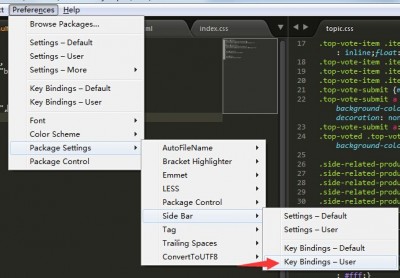
保存就行了,如果想要鱼和熊掌兼得的朋友,就请自行设置成其他快捷键咯.
另外奉献两个参考地址:
SideBarEnhancements
Sublime 3 – Set Key map for function Goto Definition
PS: 注意官方提供的修改方案,设置了F2的快捷键,覆盖了之前的定位功能,如果不需要这个重命名文件功能请自行删除(2014年11月28日)